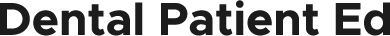System Requirements
To get the best experience from our system, here's what it takes!
If you're not already using one of our recommended browsers, download one now!
Browser
Please download one of our recommended browsers above for the best viewing experience. If you're asking for our opinion, we suggest Google Chrome so that you don't need to install a Flash Player separately, as it's already included with this web browser.
System
Below are the minimum system requirements for both PC and Mac users.MAC
Operating System
Mac OS X 10.6 and laterMinimum Hardware
1GHz processor or higherRAM
1GB or greaterRecommended
Core 2 Duo Processor with 2GB RAMPC
Operating System
Windows XP, Windows Server 2003,Windows Vista, Windows 7 or later
Minimum Hardware
1GHz processor or higherRAM
1GB or greaterRecommended
Core 2 Duo Processor with 2GB RAMFlash Player
If you've chosen Google Chrome as you're preferred browser, then you already have a Flash player installed! For any other web browsers, you'll need to install a Flash Player separately. Please see the link below to get started. Get the Latest Version